Description
2022 New Thinkcar Thinkscan Max 2 Professional Automotive Code Reader Tester Full System with Free 28 Reset Function Free Upgrade CANFD Protocol More than 1000 Cars Bluetooth / Wifi Connection, Supported Auto VIN Scan /ECU Coding/A/F Reset/ Action Test OBD2 Scanner
Difference Between Max 2 and Max1
MAX2 adds CANFD protocol to support more car models. And the memory is 32G, which avoids the possible lack of memory.

OE-level All Systems Diagnostic
Applicable to perform OE-level diagnostics on all systems,such as Engine,ABS.SRS,AT,AFS,LF,DOOR,SAS,EPB,A/C,EES,IMMO,TPMS,Gateway,Steering,Rain,Brake,Fuel,Central Locking,Electric Windows,etc

Added CAN-FD protocol(CAN with Flexible Data-Rate)
This automotive diagnostic scanner is compatible with CAN-FD protocol and supports GM vehicles manufactured after 2020. Adopts advanced CRC algorithms to accommodate more data from 8 to 64 bytes in the CAN frame, which runs faster than other products and reduces the risk of undetected errors to greatly enhance the user experience.
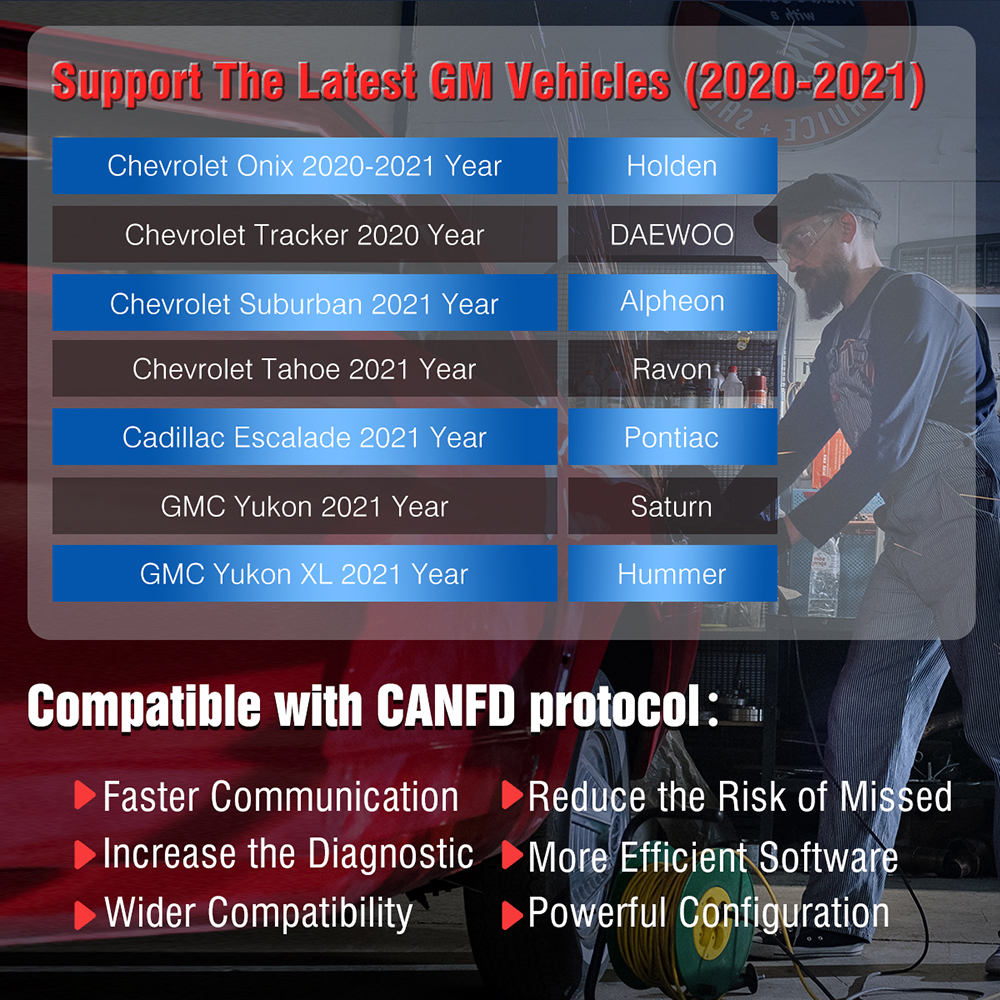
28 Maintenance Functions
1. Oil Reset: Allows you to perform reset for a new calculation of Engine Oil life system once changed the oil.
2. DPF Regeneration:It is used to clear PM (Particulate Matter) from the DPF filter through continuous combustion oxidation mode. Specially works for Diesel Particulate Filter system with DPF.
3. Throttle Adaption: To utilize the car decoder to initialize the throttle actuator so that
the learning value of the ECU returns to the initial state.
4. Brake-pad Reset: To deactivating and activate the brake control systems, assist with brake fluid control, open and close brake pads, and set brakes after disc or pad replacement.
5. SAS Reset: It helps clear the faulty steering angle sensor memories to reset the steering angle and plays an important role in the steering angle sensor calibration.
6. Battery Matching: Enables you to perform resetting operation on the monitoring unit of battery,in which the original low battery fault information will be cleared.
7. ABS Bleeding:When the ABS contains air, the ABS bleeding function must be performed to bleed the brake system to restore ABS brake sensitivity.
8. Gear Learning:Perform gear learning for the car when the engine ECU, the crankshaft position sensor, or the crankshaft flywheel is replaced.
9. IMMO Service:To prevent the car being used by unauthorized keys, the anti-theft key matching function must be performed so that the immobilizer control system on the car identifies and authorizes remote control keys to normally use the car.
10. Injector Coding:After the ECU or injector is replaced, injector code of each cylinder must be
confirmed or re-coded so that the cylinder can better identify injectors to accurately control fuel injection.
11. TPMS Reset:When due to the tire pressure is too low,tire leaks,tire pressure monitoring device is replaced or installed,tire is replaced and tire pressure sensor is damaged,The tire pressure
resetting function must be performed to reset tire pressure and turn off the tire pressure
MIL.
12. Suspension Matching: When replacing the body height sensor in the air suspension system, or control module or when the vehicle level is incorrect, this function can adjust the body height sensor for level calibration.
13. AFS Reset:It is used to initialize the adaptive headlamp system.
14. Gearbox Matching:This function can complete the gearbox self learning to improve gear shifting quality
15. Sunroof Initialization:This function can set the sunroof lock off, closed when it rains, sliding / tilting sunroof memory function, temperature threshold outside the car etc.
16. EGR Adaption:This function is used to learn the EGR (Exhaust Gas Recirculation ) valve after it is clean or replaced.
17. ODO Reset: ODO reset is to copy, write, or rewrite the value of kilometers in the chip of odometer by using a car diagnostic computer and data cable, so that the odometer shows the actual mileage.
18. Airbag Reset:This function resets the airbag data to clear the airbag collision fault indicator.
19. Transport Mode:In order to reduce power consumption, the following functions may be disabled, including limiting the vehicle speed, not waking up the door opening network, and disabling the remote control key, etc. At this time, the transport mode needs to be deactivated to restore the vehicle to normal.
20. A/F Reset:This function is applied to set or learn Air/Fuel ratio parameters.
21. Stop/Start Reset:This function is used to open or close the automatic start-stop function via setting the hidden function in ECU (provided that the vehicle has a hidden function and supported by hardware).
22. NOx Sensor Reset:If the NOx fault is re-initialized and the NOx catalytic converter is replaced, it is necessary to reset the catalytic converter learned value stored in the engine ECU.
23. AdBlue Reset(Diesel Engine Exhaust Gas Filter):After the diesel exhaust treatment fluid (car urea) is replaced or filled up, urea reset operation is required.
24. Seat Calibration:This function is applied to match the seats with memory function that are replaced and repaired
25. Coolant Bleeding:Use this function to activate the electronic water pump before venting the cooling system.
26. Tyre Reset:This function is used to set the size parameters of the modified or replaced tire.
27. Windows Calibration:This feature is designed to perform door window matching to recover ECU initial memory.
28. Language Change:This function is used to change the system language of the vehicle central control panel.
Note: Not universal for all vehicles. Available maintenance functions vary depending on the make, year, and model.
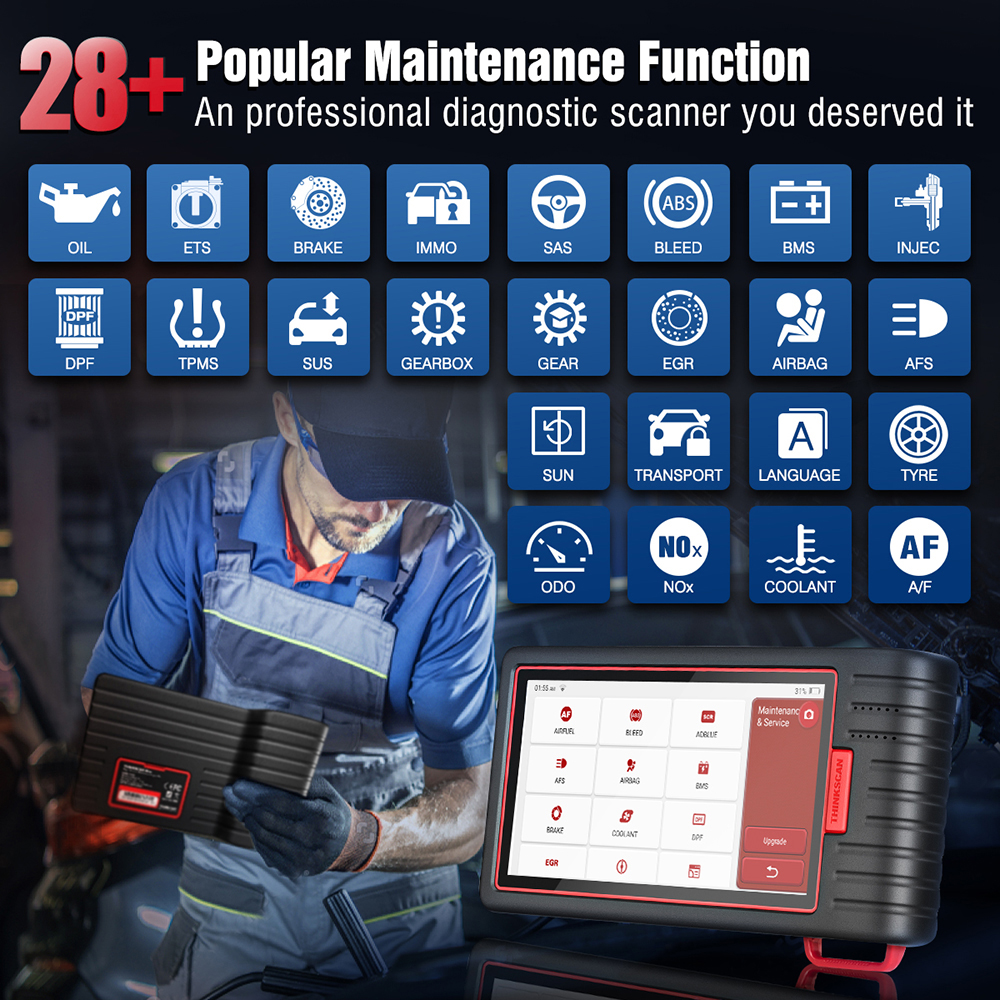
Supports All OBD2 Test Modes
1. Read Codes:Show the detailed description of the Diagnostic Trouble Code (DTCs)
2. Clear Codes & Reset:Turns off Check Engine Light (MIL), clears codes and resets monitor
3. Data Stream:Reads and displays live ECU/PCM data stream, plotting functions graphically and stores freeze frame data
4. I/M Readiness Status:Shows whether the various emissions-related systems on the vehicle are operating properly and are ready for inspection and maintenance testing.
5. Read Live Data Stream:Show the information of continuous data stream from a vehicle in live graphic (waveform) display.
6. View Freeze Frame Data:Check the certain vehicle conditions which are recorded by the on-board computer at the time the emission-related fault occurs.
7. O2 Sensor Test:Allows retrieval and viewing of O2 sensor monitor test results for the most recently performed tests from the vehicle’s on-board computer.
8. On-Board Monitor Test:Retrieves and displays test results for emission-related Powertrain components and systems.
9. Read Vehicle Information:Display the information such as VIN (Vehicle Identification Number), CID (Calibration ID) and CVN (Calibration verification number), etc.
10. Component Test:Certain vehicle components can be actuated by commands sent from the scanner to test their operability.
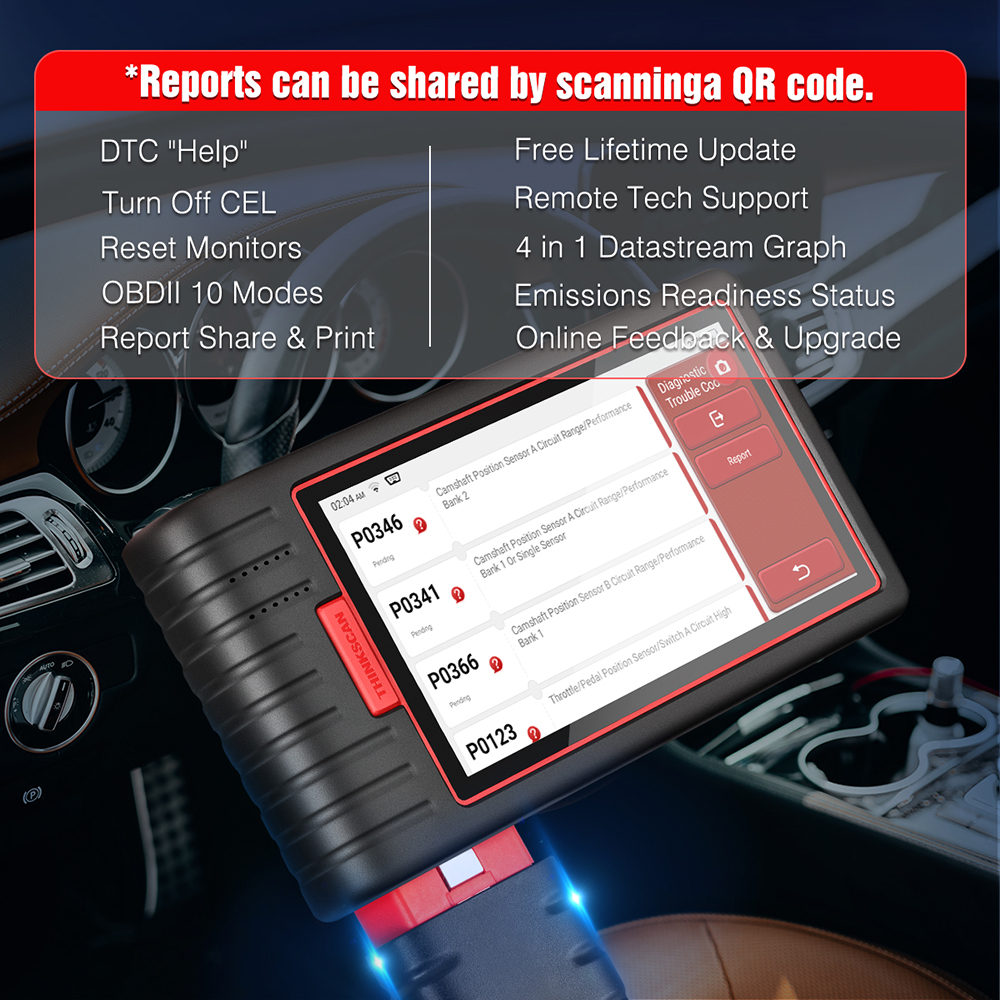
Supports 15 Languages
English, Portuguese, French, Russian, Spanish, Japanese, Korean, German, Traditional Chinese, Hungarian, Polish, Italian,Greek, Arabic,Slovak. All languages are free to use.

Wireless Connection
Car diagnostic scanner for all cars quickly establishes a connection with the car through the built-in WiFi and Bluetooth which makes it more convenient to diagnose your vehicle.

Advanced Hardware
THINKTOOL Host Computer
• Screen Size:5.99”
• Operation System: Android
• Battery Capacity:3150mAh/3.7V
• Capacity:32GB
• Resolution:720*1440 Pixel
• Working Voltage:5V
• Working Current:≤2.5A
• Dimension:120.5*65*29mm
• Working Temperature: -10℃ to 50℃ (14℉ to 122 ℉)
• Storage Temperature: -20℃ to 60℃ (-4℉ to 140 ℉)
THINKTOOL VCI
• Working Voltage:12V
• Working Current:≤60mA
• Working Temperature: -10℃ to 50℃ (14℉ to 122 ℉)
• Storage Temperature: -20℃ to 60℃ (-4℉ to 140 ℉)

Why choose Thinkcar Max2 Product?
1. Added CAN-FD Protocol
2. 28 Maintenance Functions
3. Supports 15 Languages
4. Lifetime Free Update
5. Android 10
6. 32GB Memory
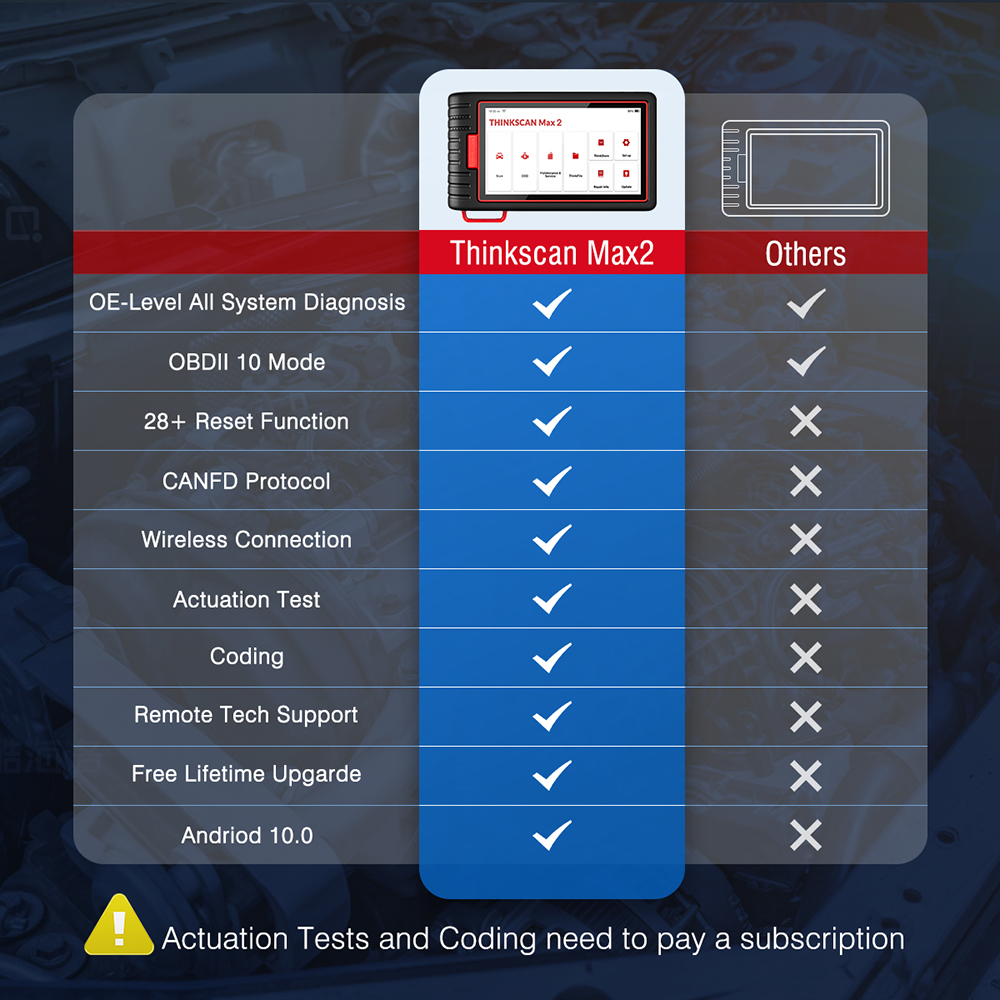
Packing List
1x THINKTOOL Host Computer
1xTHINKTOOL VCI
1x Charging Cable
1x Power Adapter
1x Manual
1x Carry Bag

Additional information
| Weight | 2 kg |
|---|



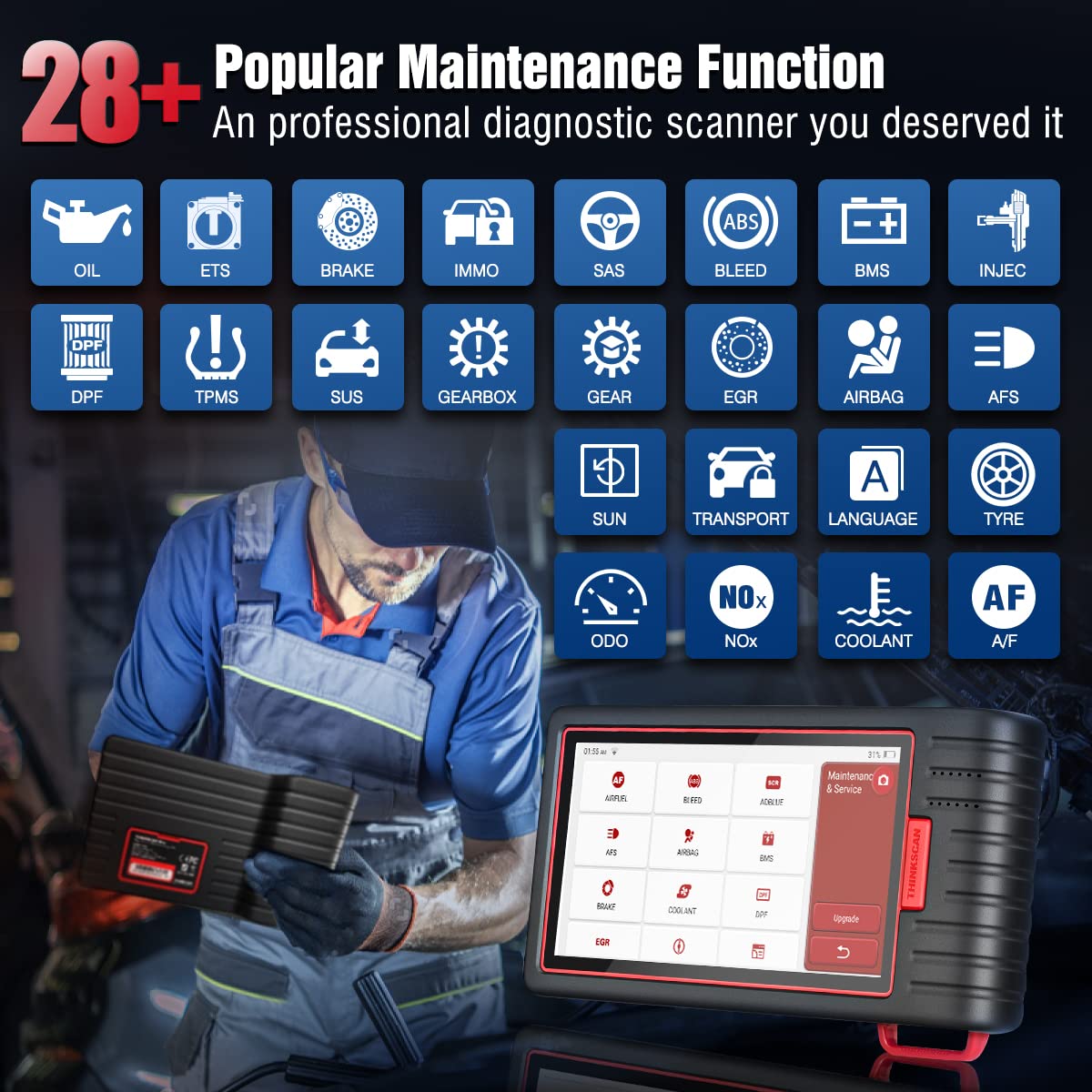

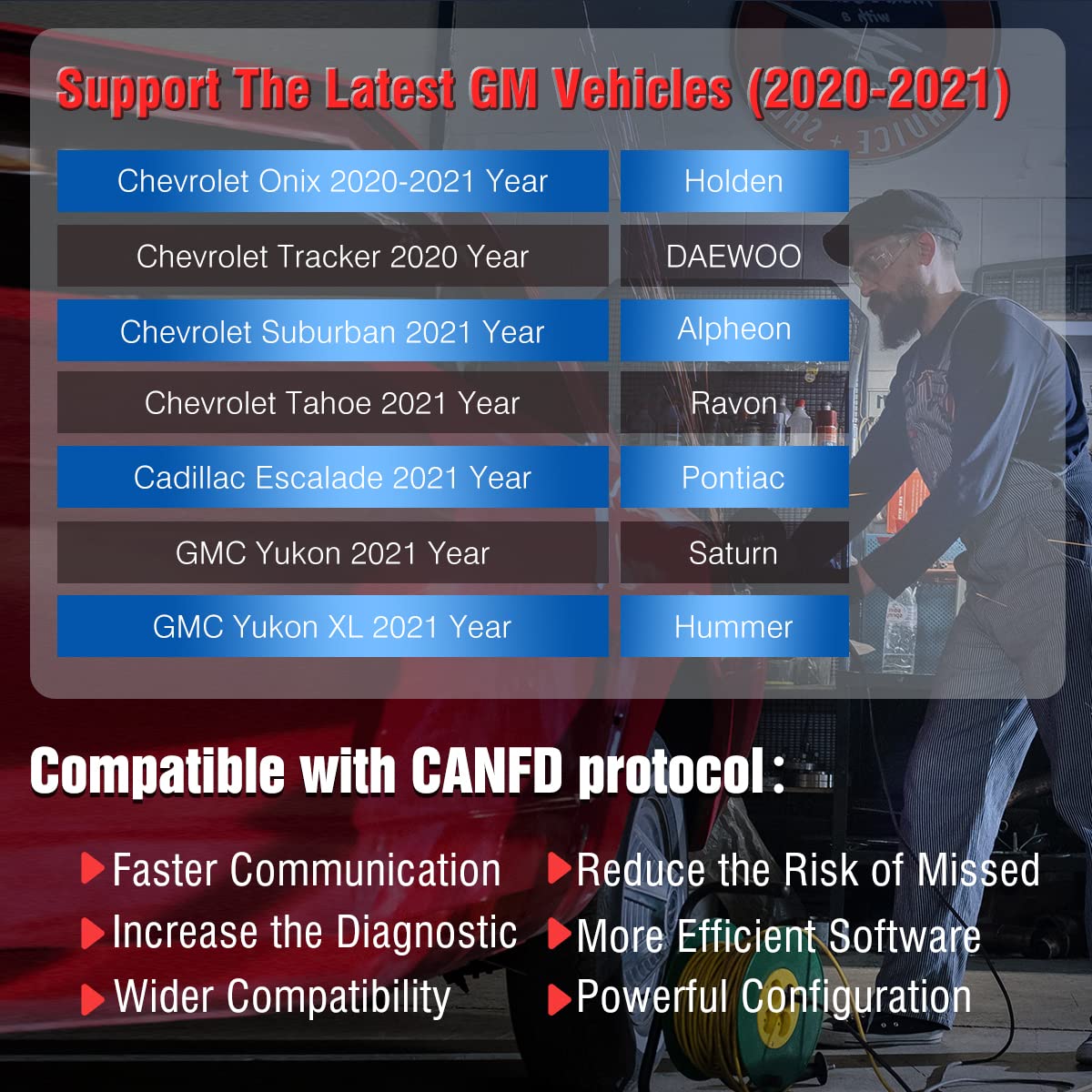
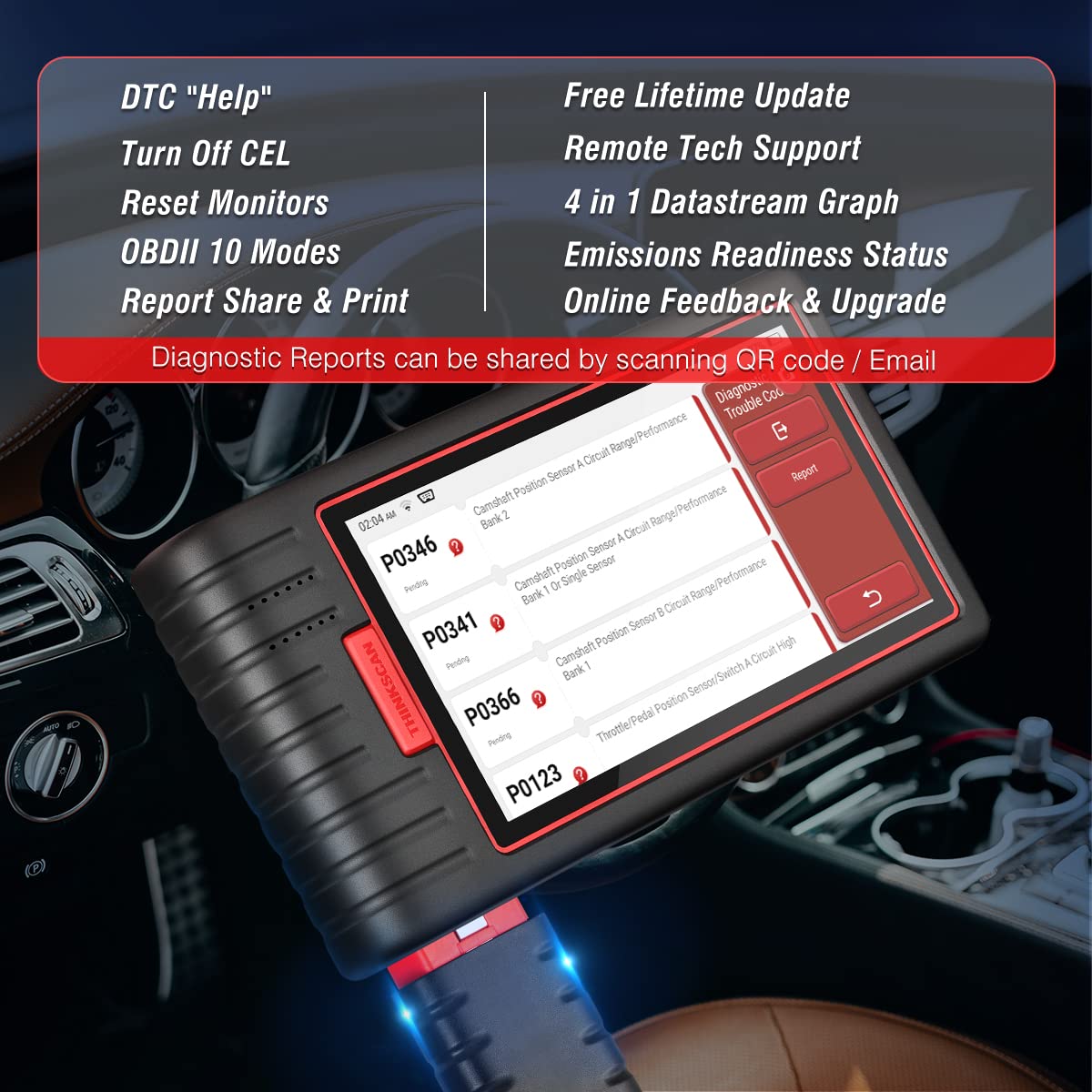

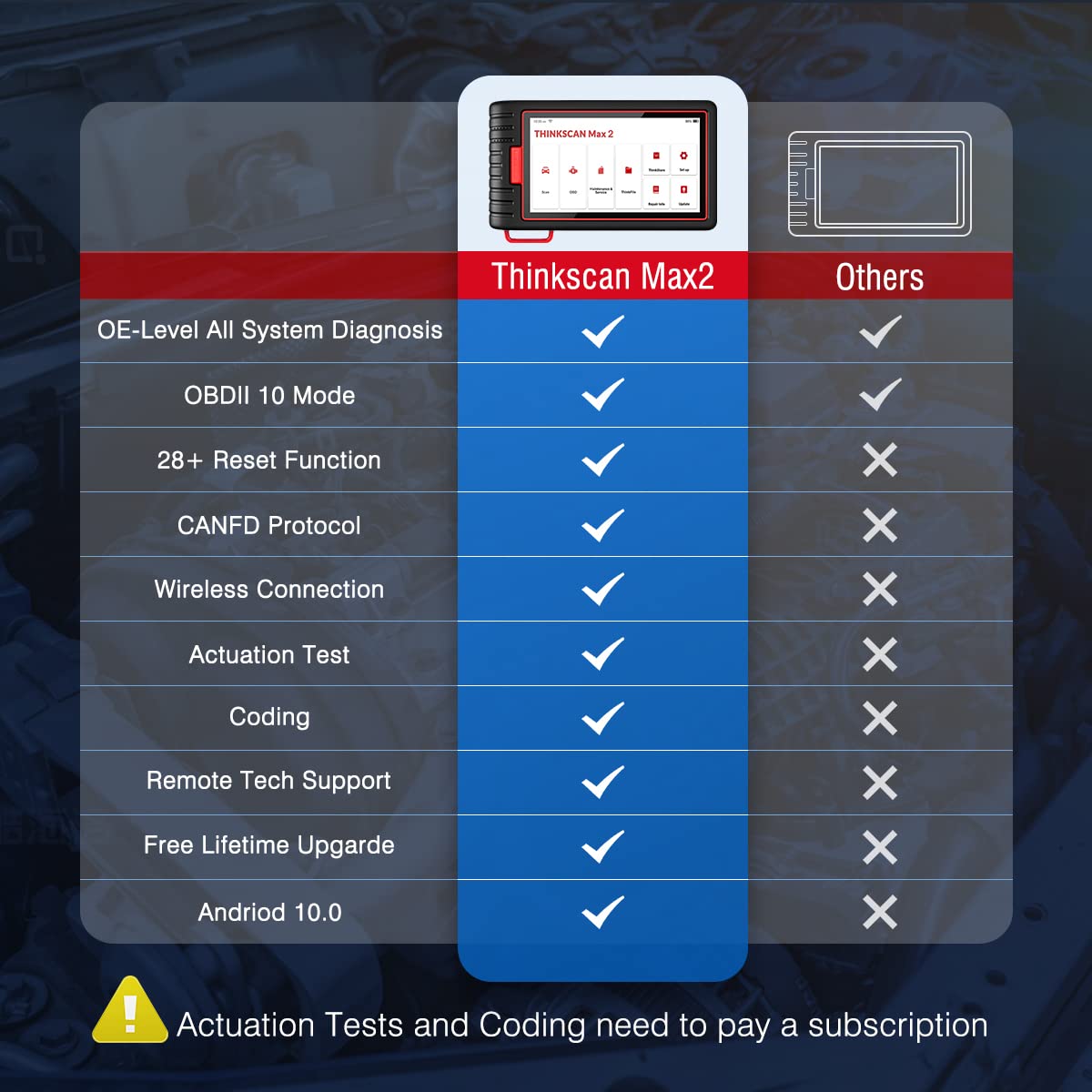






Reviews
There are no reviews yet.