Description
LAUNCH X431 PRO5 PRO 5 Automotive New Diagnostic Tools, J2534 Reprogramming Tool, 2 Years Free Update, Cover 100000 Car Models
Launch X-431 PRO5 opens the era of innovative dual diagnostic modes (local diagnosis and SmartLink remote diagnosis). The hardware of X-431 PRO5 is greatly improved. It adopts the Android 10.0 system, a 2.0GHz 4-core processor and a 1280*800 IPS HD display screen, providing 4GB RAM memory and 64GB ROM storage which ensures faster and more stable running. X431 PRO5 also comes with a bracket, making it more convenient to use.

Note:
– The new version of PRO5 replaces the VCI from Smartbox 3.0 with Smartlink 2.0 ( new vci same as PAD VII). Super-remote service support is available (requires additional purchase of remote service).

LAUNCH X431 PRO5 Highlights:
1. Global Version, No IP Limitation.
2. With 2 Years Free Update Online. Upgraded from LAUNCH X431 V /PRO3/PROS V1.0/TURBO/Throttle
3. ECU online programming: Launch X431 PRO5 Supports Online Programming for BMW & Benz.
4. Send Commands with Bi-directional Controls: Effectively test car components on demand.
5. Newly Adds VAG Guided Function: Skip the routine procedure of entering the security access code & channel number for VW, Audi, Skoda, Seat vehicles.
6. FCA AutoAuth Access: Bypass SGM in FCA vehicles seamlessly and within seconds; works on 2017 and later Chrysler, Dodge, Jeep, Alfa Romeo, Fiat, etc. *Need AutoAuth subscriptions.
8. With LAUNCH X431 Smartlink 2.0: Fix the most vehicles’ problems with broad vehicle coverage; meet SAE standards for J2534-1 & -2, CANFD, DOIP and support DC9-36V for HD Vehicles;
9. Multiple Query Services: View reports, diagnostic records and Check testable models
10. Advanced Intelligent Diagnostics: AutoVIN & AutoScan accelerates all-systems DTC scans that clock in at an average of < 3 minutes.
11. Great Combination: Android 10.0, 2.0GHz 4-core processor, 4GB RAM & 64GB ROM (Memory can not be expanded), 10.1” HD 1280*800 touchscreen, 5MP(Front), 8MP(Rear) camera, 7000 mAh battery, etc.
12. X431 Smartlink 2.0 Super-remote service support is available (requires additional purchase of remote service).

Extended Modules (Needs to Buy Additionally)
2. X431 XPROG-3 GIII Key Matching : IMMO For VAG Group Above 3.5, Vehicles that require cloning are not compatible with this accessory
3. X431 Printer (Print out diagnostic data/ reports.) 7.X431 BST360 battery test.(For Battery Cranking system Test, Battery Charging system Test, Battery Health Test)
4. Launch VSP-600 Video Scope: Check unseen parts and give you a direct image of the engine, gears, compressors, headers and valves, and body components.
5. X431 TSGUN or Launch X431 i-TPMS (Not only can you use it to activate the sensor’s ID, tire pressure, sensor frequency, tire temperature, and battery status; you can also program sensor data to a blank LAUNCH brand sensor in three ways: Auto, Manual, and Activation Copy; at the same time, you It can be used to write the newly programmed sensor ID to the vehicle ECU.)
6. Heavy Duty Module Software (Upgrade of HDIII Heavy Duty Module) -LAUNCH SmartLink C v2.0 Add-on Module is an essential truck module which can turn your X431 scan tools into full function heavy-duty truck diagnostic tools, working on both heavy-duty (Class 4 through 8) and medium-duty trucks (Such as heavy trucks, city buses, bulldozers, excavators, etc.)
7. BST360 battery tester.
8. With is IMMO Activation software(IMMO Function Authorization), your item: PRO5 ( must use with X431 XPROG-3 GIII Key Matching )will expand the anti-theft function just like IMMO PLUS

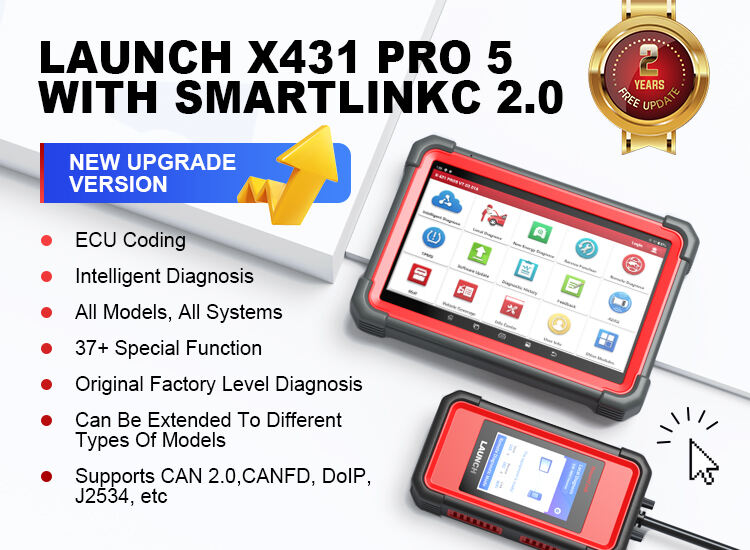
LAUNCH X431 PRO5 Features:1. Upgraded from X431 V /Pros Mini/PRO3/TURBO/Throttle
A rich array of future-proof functions for productive works:
1) SmartBox 3.0, J2534 ECU Programming, Intelligent AutoVIN & AutoScan, Active Tests, All System Diagnostics, VAG Guided Function, FCA AutoAuth Access, etc.;
2) Advanced Online ECU Coding & Adaptations brings more personal settings;
3) 50 service functions with more frequent updates to support more vehicles.
2. Smartlink C VCI
Smartlink C is a new generation intelligent diagnostic box with Linux system independently developed by Launch, which supports multiple communication modes (USB, BT, WIFI) and multiple diagnostic protocols.
* Support D-PDU / J2534 / RP1210 diagnostic standard, and cover passenger cars and commercial vehicles at the same time
* Support the latest diagnosis protocol of CAN/DOIP / CAN FD
* Support 2.4G/5G dual-band
* Support online upgrade
3. OE-level Car Coverage
OE-level Car Coverage – 100 car brands, 20,000 models from the US, European, and Asian car markets; still expanding.
4. Intelligent Diagnoses
AutoVIN & AutoScan powers all-systems DTC scans that clock in at an average of < 3 minutes.
5. Full Bidirectional Active Test
Effectively test car components on demand.
6. FCA AutoAuth Access
Bypass SGM in FCA vehicles seamlessly and within seconds; works on 2017 and later Chrysler, Dodge, Jeep, Alfa Romeo, Fiat, etc. *Need AutoAuth subscriptions.
7. VAG Guided Function
Skip the routine procedure of entering the security access code & channel number for VW, Audi, Skoda, Seat vehicles.
8. Non-16pin Connectors & Cables Kit
Enable to work on varied vehicles across the world.
9. User-Oriented – One-touch software updates
24/7 online feedback; save, record data, and automatically generate reports to share via email; 12-channel graphic live data stream displayed in one screen with max. 4 streams can be merged; 25 languages menu.
10. Great Combination
Android 10.0, 2.0GHz 4-core processor, 4GB RAM & 64GB ROM (Memory can not be expanded), 10.1” HD 1280*800 touchscreen, 5MP(Front), 8MP(Rear) camera, 7000 mAh battery, etc.
LAUNCH X431 PRO 5 Functions:
1. LAUNCH X431 Smartlink C: As a J2534 Reprogramming Tool
Serve as J2534-Compliant VCI – Support J2534 protocol, compatible with Toyota, Honda, Volvo, VW, GM, Chrysler, Benz, Jaguar, Land Rover; offering cost-effective access to data and OE programming downloads from vehicle manufacturers.
Serve as the VCI Box for Wireless Diagnostics – Transmit vehicle data to the diagnostic tablet without a physical connection.
Compatible with new communication protocols of CANFD (compatible with some GM car models), and DOIP (compatible with BMW E/F/G Chassis, Jaguar, Land Rover), and support DC9-36V for HD Vehicles (need the extra purchase of HD software, non-16pin HD adaptors).
How to Use Smartlink C as a J2534 Reprogramming Tool?
Download the OEM software in Automakers’ Service Webs to your computer. You can reach us to get web sites.
Connect the SmartBox 3.0 to your computer with the included USB cable, or via the stable and solid 5G Wi-Fi network.
Connect the SmartBox 3.0 to your vehicle’s DLC port with/without the included extended OBDII cable.
Download and install the drivers for SmartBox 3.0 at the LAUNCH official site.
Run “SmartBox Tool 3.0″ and there you go.
2) You can change the market-specific settings to activate higher-level car functions and disable unneeded features, breaking limitations.
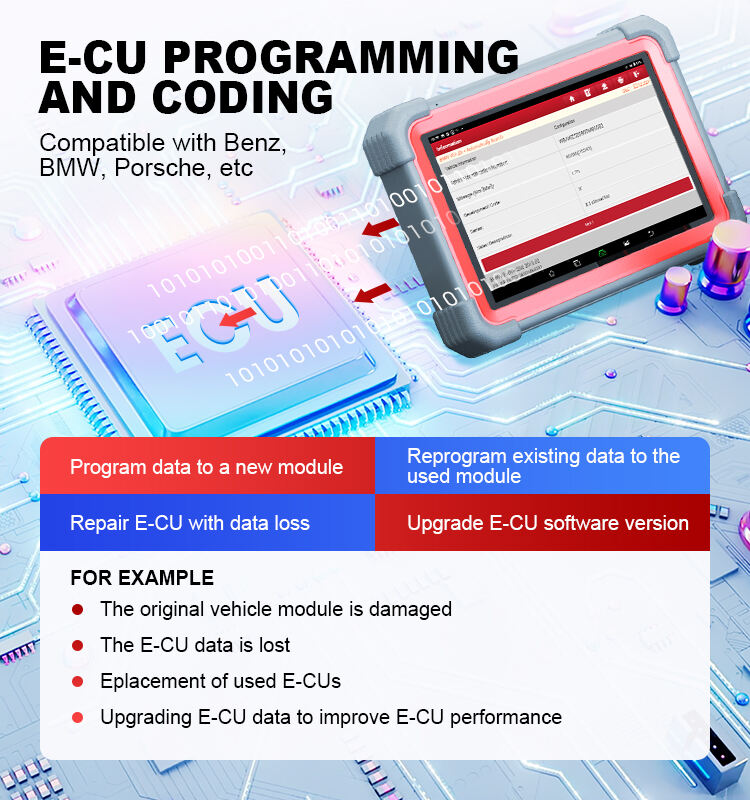
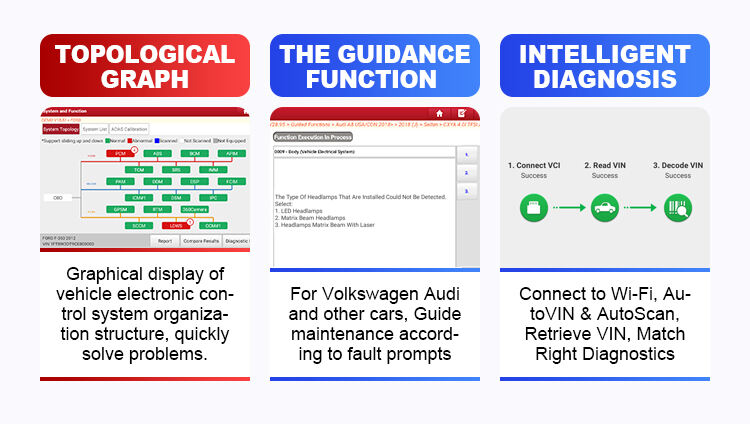
4) This comprehensive scanning process is able to locate the faulty systems and retrieve the DTCs related easily. So you can work on all parts of the vehicle systems to enhance performance, save energy, reduce emissions, and everything else.

7.37 Reset & Relearn Services:
Oil Reset, Injector Coding, Brake Reset, SAS Reset, BMS Service, ABS Bleeding, Throttle Matching, TPMS Reset, DPF Reg, Gear Learning, AFS Reset, EGR Adaption, Gearbox, Sunroof, SUS Reset, Windows Calibration, Seats Calibration, Language Change, A/F Reset, Coolant Bleed, Transport Mode, Adblue Reset, NOx Sensor Reset NOx, Stop/Start Reset, Headlamp Fitting, Seat Matching, Door & Window Initialization Study, Air Suspension Matching, Multimedia Video Reset, Cluster Reset, Immobilizer Service, Tire Change, and more.
**Cover the majority of makes and models worldwide up to 2018/2019/2020/2021; still growing.
**Function menus vary by your vehicle’s make and model year.
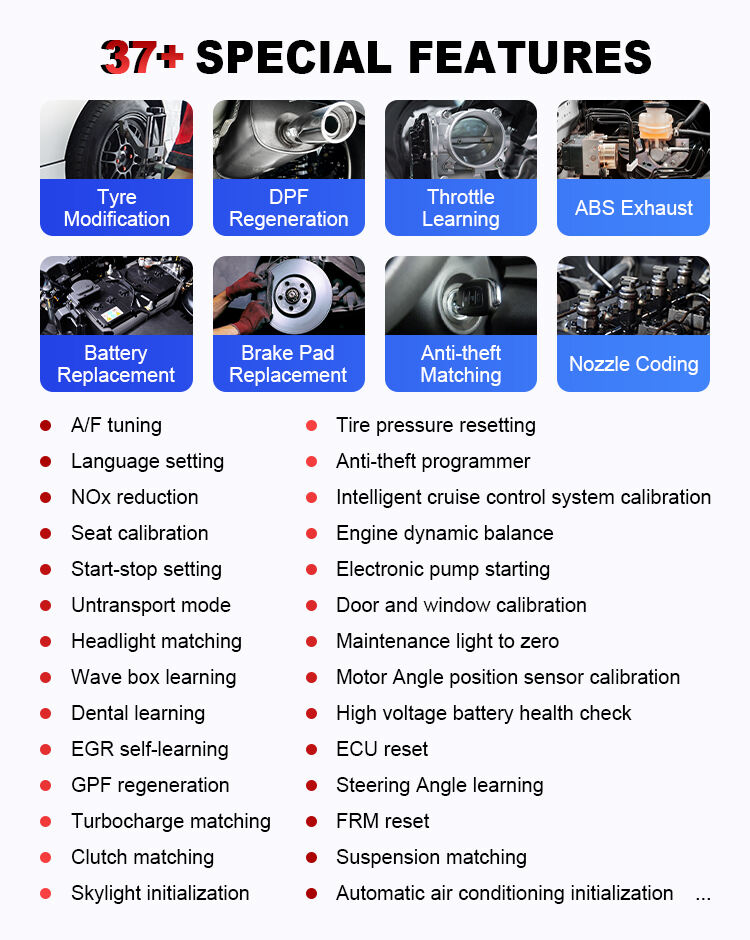
See what your car is doing in real time; get car performance, sensor data and more at one glance! This diagnostic scanner presents the live data stream in 3 modes: a. Numbers and lists (default); b. Wave patterns (max. 12 channels in one screen); c. Merged graph (max. 4 data can be merged) for you to quickly identify if the data are in normal conditions, ranges or not.、
Product Specifications:
| Tablet Parameters( X-431 PRO5) | VCI Parameters(SmartLink C) | ||
| CPU | 2.0GHz 4-core | Processor | Cortex-A7+Cortex-M7 |
| OS | Android 10.0 | OS | Linux |
| RAM | 4GB | RAM | 256M |
| ROM | 64GB | ROM | 8GB |
| Display | 10.1 inch | Display | 3.5 inch touch screen |
| Resolution | 1280*800 | Wi-Fi | 2.4GHz/5GHz dual-band |
| Camera | 5MP(Front), 8MP(Rear) | Diagnostic Communication | WiFi&BT&USB |
| Wi-Fi | 2.4GHz/5GHz (Dual frequency) | Test Voltage | DC 9~36V |
| Working Temperature | 0~50℃ | Working Temperature | 0~50℃ |
| Size | 274 *190.5 *39.5(mm) | Size | 204*110*45 (mm) |
Package List


Additional information
| Weight | 11 kg |
|---|



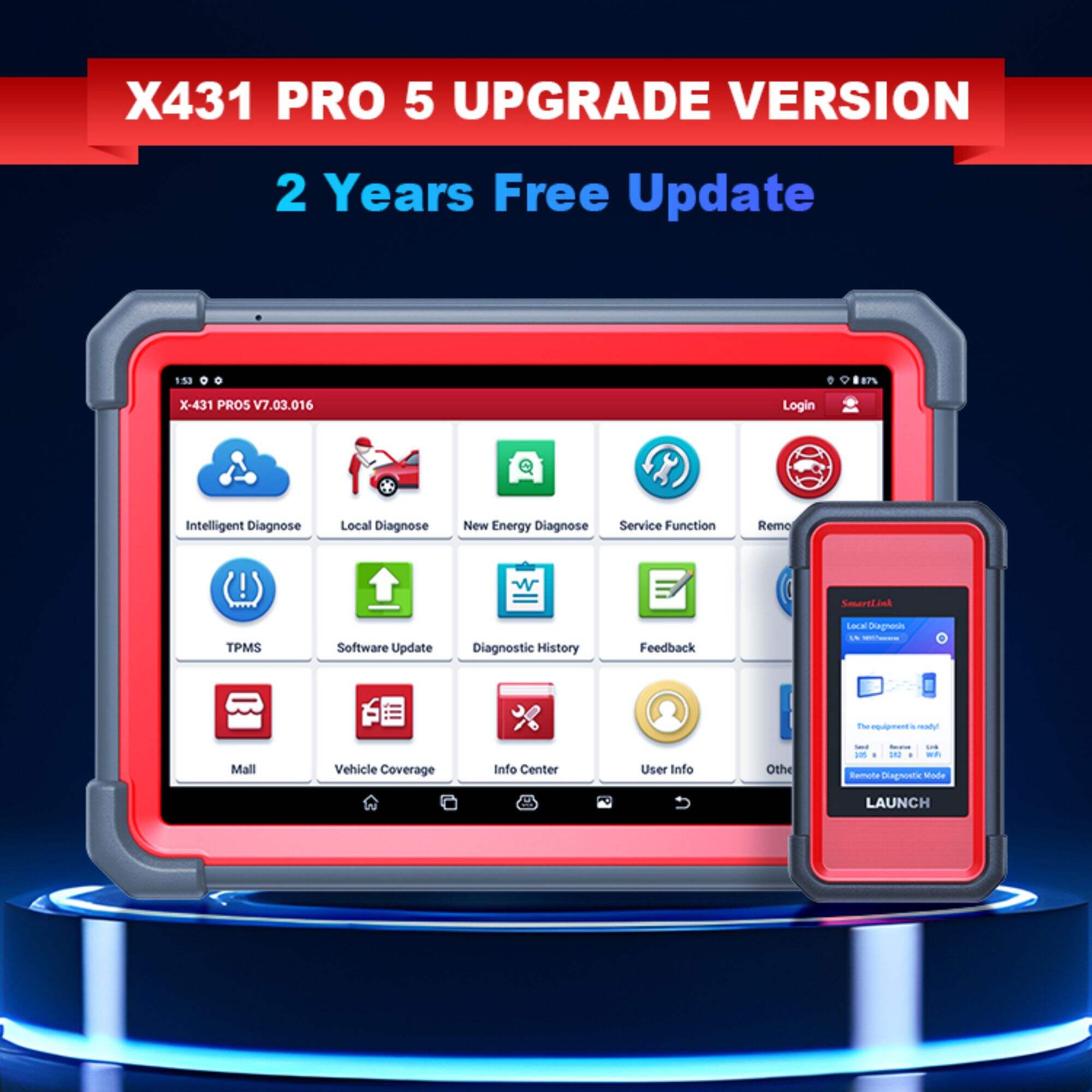








Reviews
There are no reviews yet.